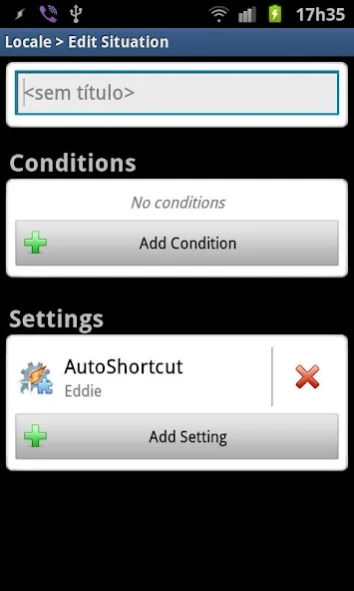AutoShortcut 1.0.15
Free Version
Publisher Description
AutoShortcut - Run Android shortcuts from Tasker or Locale.
IMPORTANT NOTE: This app was created before I was Tasker's developer. Since I've become Tasker's developer I've now incorporated this as a native Tasker action called "Shortcut". Please use that instead.
Run shortcuts from Tasker or Locale.
(WARNING: YOU MUST HAVE TASKER OR LOCALE INSTALLED FOR THIS APP TO BE OF ANY USE: AutoShortcut will not show up on your homescreen or app drawer. It is only usable as a plugin in Tasker or Locale.)
AutoShortcut is a plugin for Tasker or Locale that allows you to run any of your installed apps' shortcuts.
Usage examples:
- Play Winamp playlist automatically when you connect your headphones at home
- Open specific Google Play book when you go to bed at night
- Create a new note in Evernote when you're in a team meeting
- By exporting a standalone app in Tasker which contains an AutoShortcut task, you can use your own shortcuts in apps or lockscreens that don't support them, like the stock lockscreen in the Galaxy S3 for example. See a tutorial here: http://goo.gl/9Ug6R
Note: only shortcuts that have been developed using standard Android shortcut creating protocol will show up and/or work. If a shortcut doesn't work, contact that app's vendor.
- Permission to call phone is needed, so you can add a "Call person directly" shortcut in Tasker or Locale
- Permission for Internet is needed ONLY for splashscreen showing my other apps. Get the Pro version if you want this to go away and to support the developer.
About AutoShortcut
AutoShortcut is a free app for Android published in the PIMS & Calendars list of apps, part of Business.
The company that develops AutoShortcut is joaomgcd. The latest version released by its developer is 1.0.15. This app was rated by 1 users of our site and has an average rating of 4.0.
To install AutoShortcut on your Android device, just click the green Continue To App button above to start the installation process. The app is listed on our website since 2022-10-21 and was downloaded 6 times. We have already checked if the download link is safe, however for your own protection we recommend that you scan the downloaded app with your antivirus. Your antivirus may detect the AutoShortcut as malware as malware if the download link to com.joaomgcd.autoshortcut is broken.
How to install AutoShortcut on your Android device:
- Click on the Continue To App button on our website. This will redirect you to Google Play.
- Once the AutoShortcut is shown in the Google Play listing of your Android device, you can start its download and installation. Tap on the Install button located below the search bar and to the right of the app icon.
- A pop-up window with the permissions required by AutoShortcut will be shown. Click on Accept to continue the process.
- AutoShortcut will be downloaded onto your device, displaying a progress. Once the download completes, the installation will start and you'll get a notification after the installation is finished.